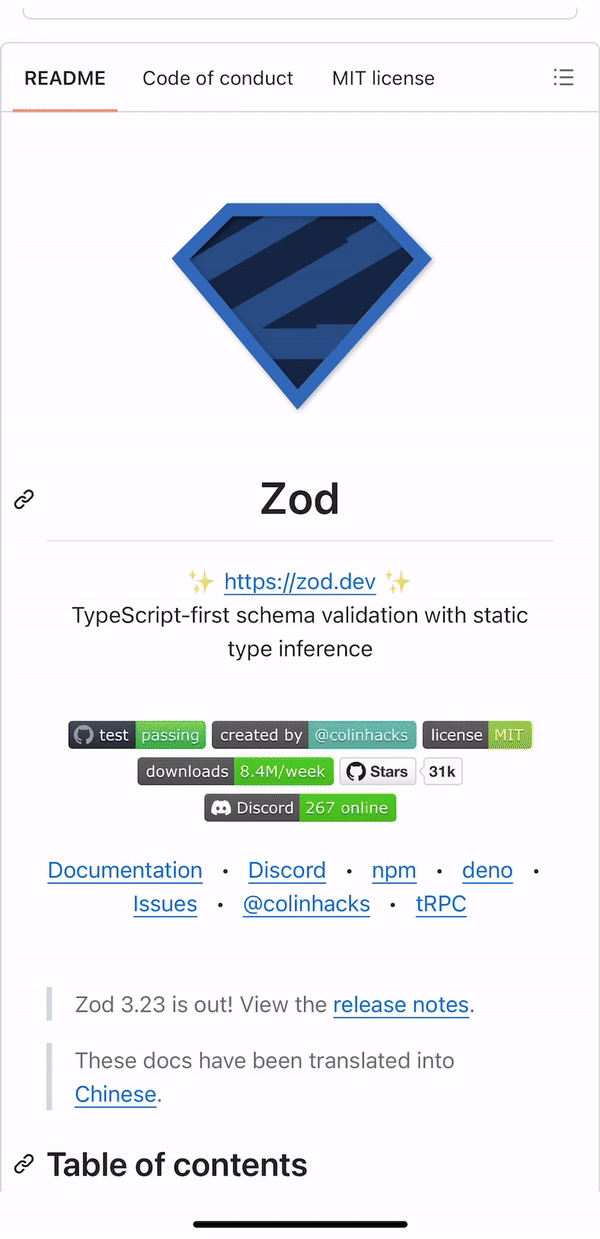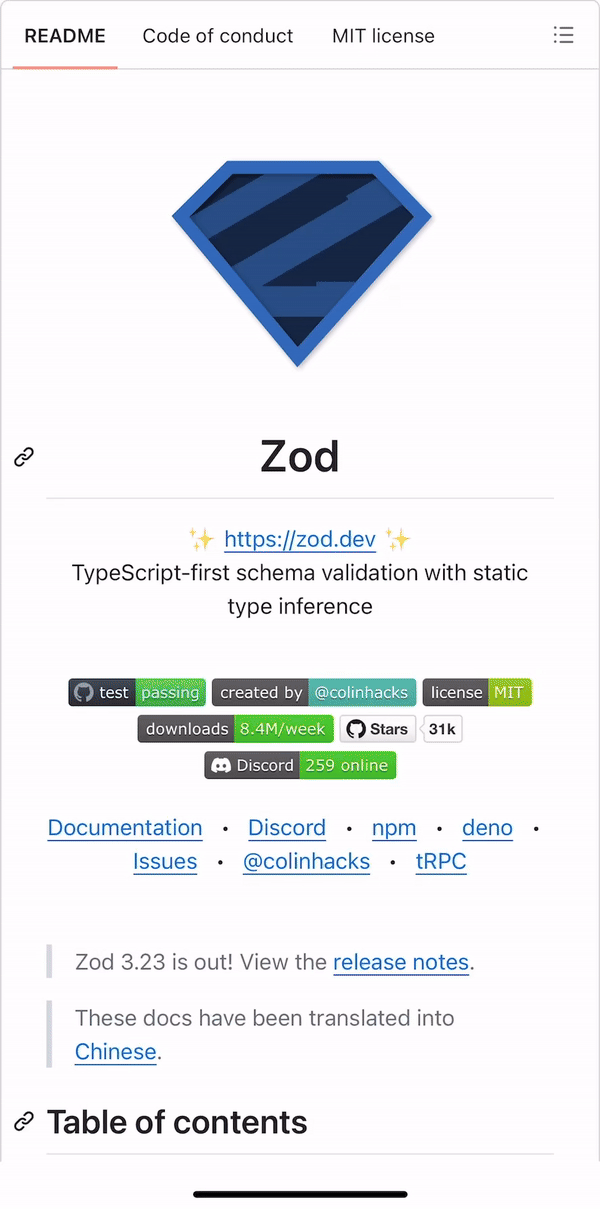Internal/External domains
In this section you will learn how internal and external domains are used.
General
The app allows you to control how certain domains are treated within the application environment. This can be done in two ways where domains are internal or external. When a domain is not explicitly marked as internal or external, the app will handle navigation to these domains by displaying them on top of the app’s view.
Internal
Internal domains are those that are intended to be accessed within the app environment. When a domain is marked as internal, the app will handle navigation to these domains internally, incorporating them seamlessly with the rest of the app.
External
External domains are those that are intended to be opened in an external browser instead of within the app environment. This could include links to external websites or resources where some type of authentication is needed.
Note: Domains that normally redirects to their own app will not be incorporated in the app when being set as internal domain and will still be opened externally but in their own app.
The methods for handling domains can be seen here.
Example
Below, you can see different examples demonstrating how the app distinguishes between default, internal and external domains.